Kids Smart watchUpdated 10 days ago
Setting up the new kids watch :
1- charge the unit for 3-4 hours initially
2- Getting a calling and texting sim card for the watch , it can be a prepaid calling and texting sim with minimum of data eg :
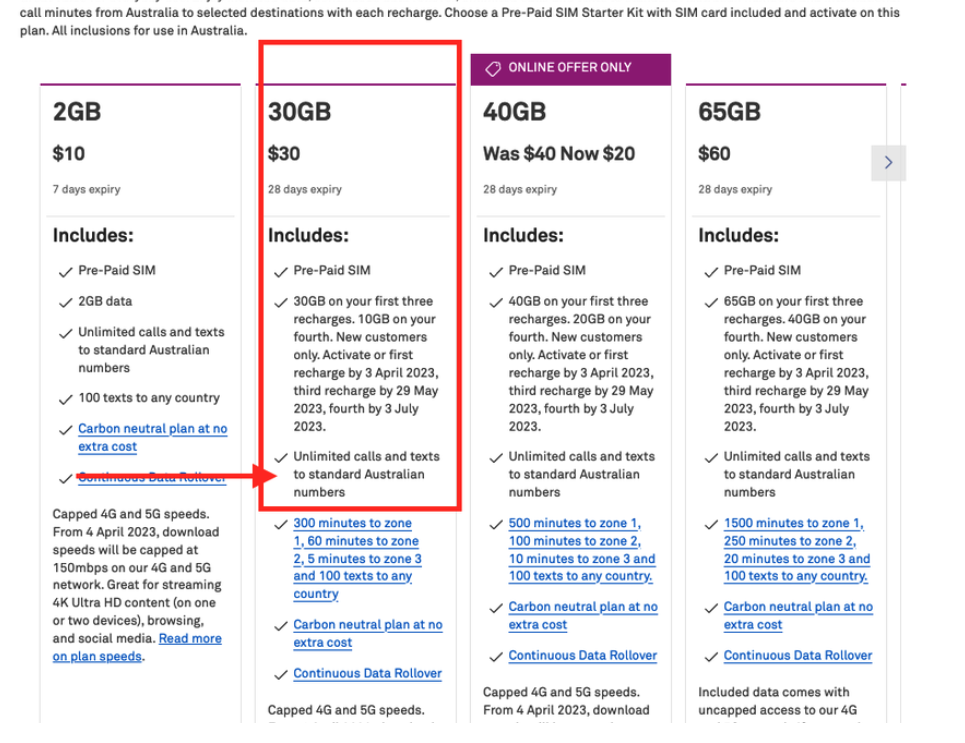
3- Once you activate the sim cards, save the dedicated mobile number of the kids smart watch in your phone as one of the contacts
4- while the watch is turn off , insert the sim card. The sim card size is micro sim with the copper side facing upwards

5- Now download the app SeTrack on your android or Apple phone ( you can scan the direct link from the barcode in the booklet of the watch )

6- Once downloaded the app Signup with your email address , insert a unique code app will send to your email address and generate a password which is a combination of alphabels and number and minimum of 6-8 characters
7- Login in the app
8- Press and hold the power button of the watch to turn if on , hold the power button for 10 seconds till the display comes along with a start up tone
9- Now click on me at the bottom corner of the app and then device list to scan the bar code of the watch
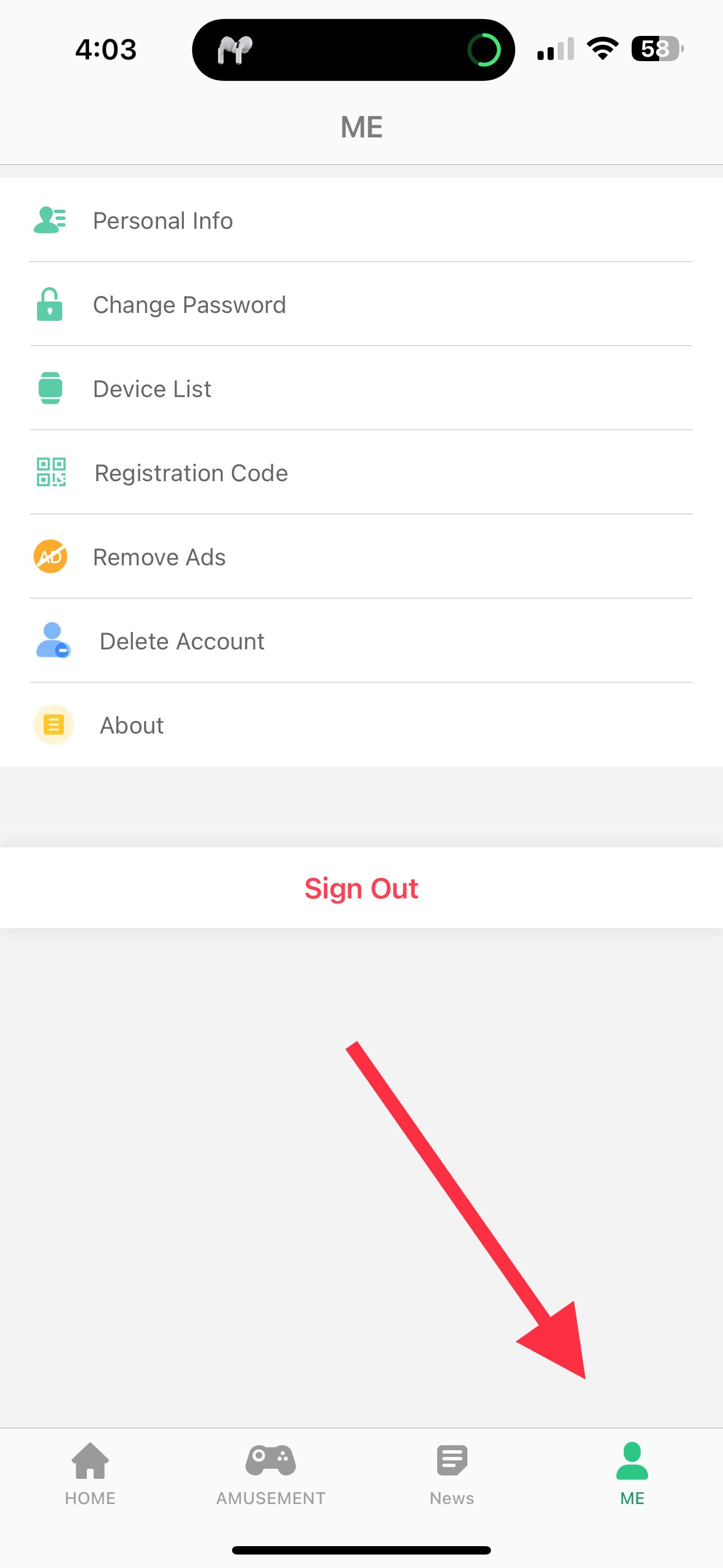
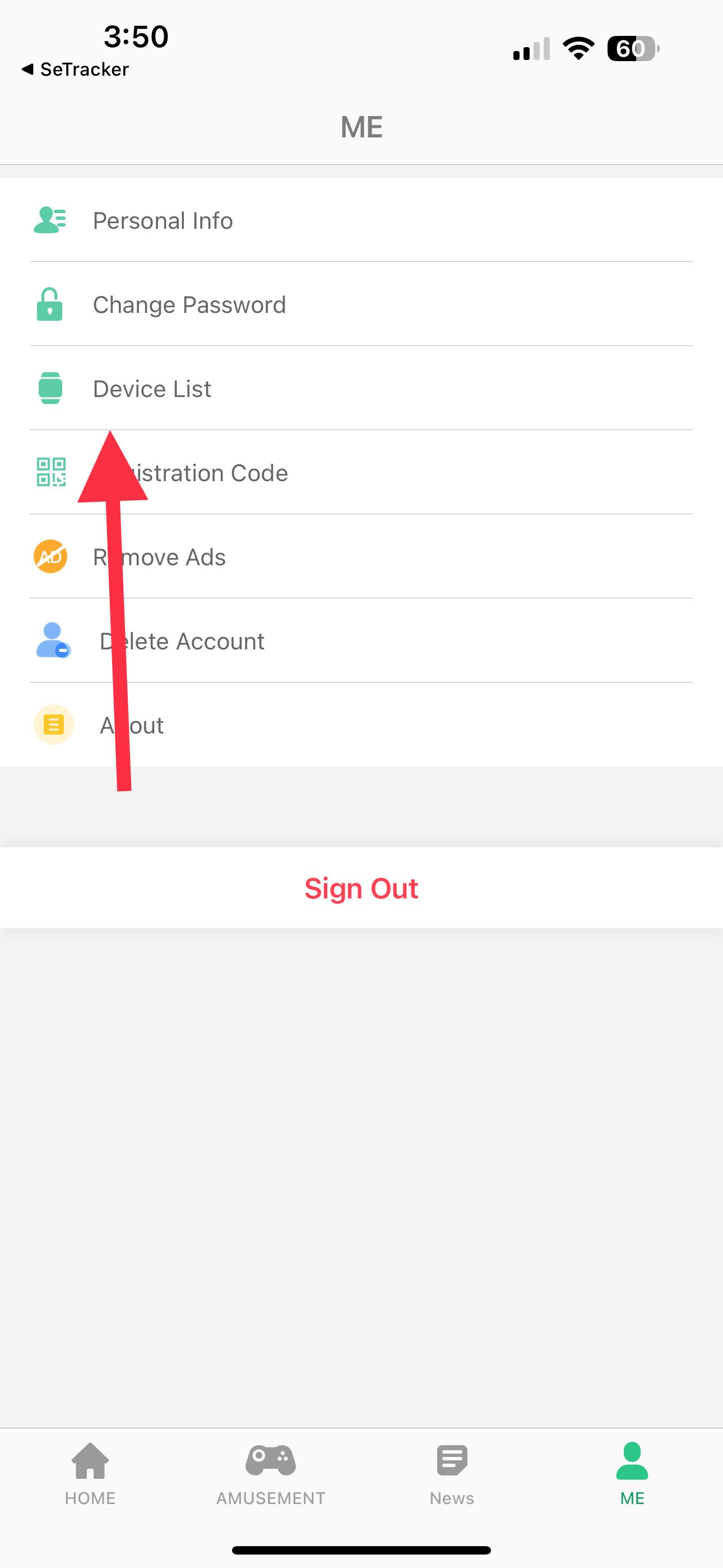
10- Go to home and click on map to locate the watch location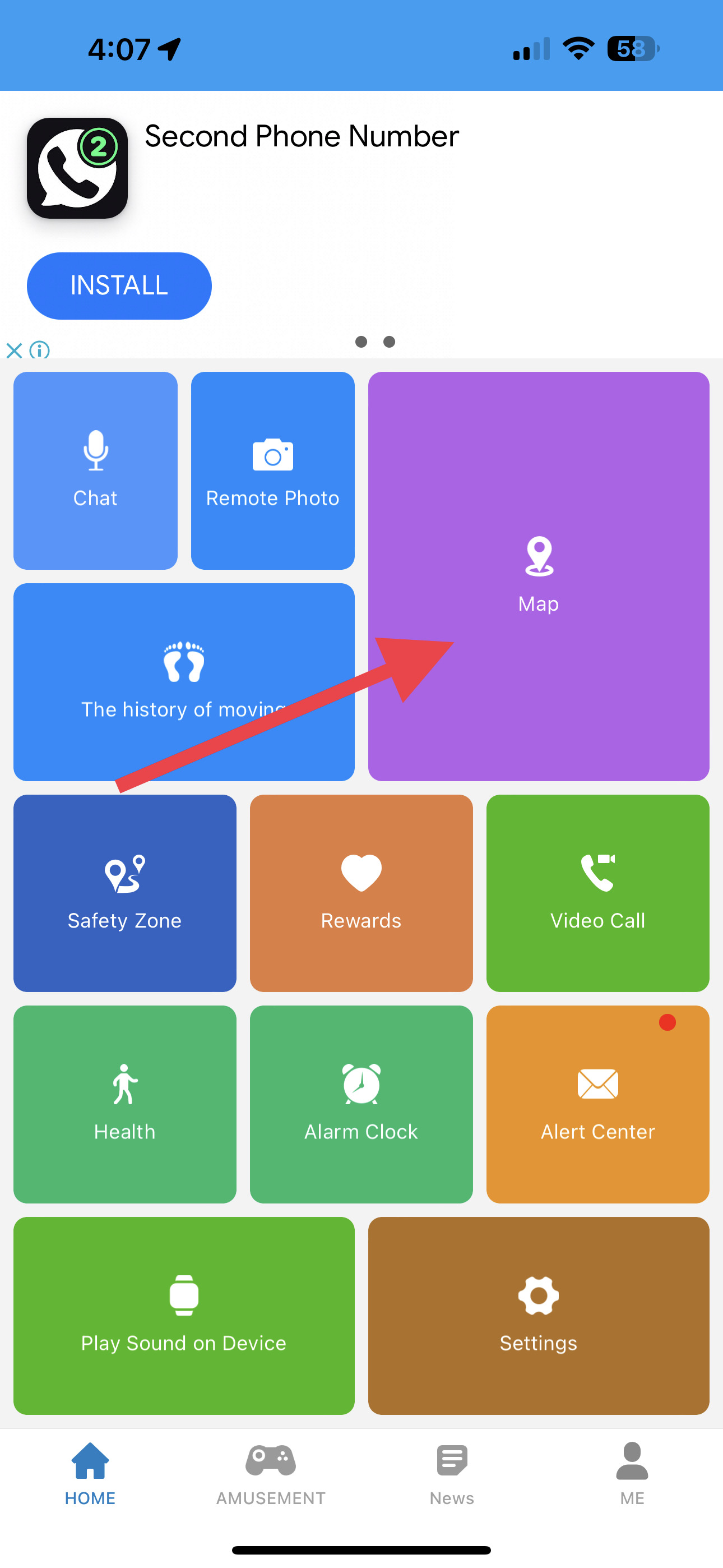
11- Go to home and settings to setup the SOS numbers, You can assign 3 emergency contacts on the watch. Upon pressing and holding the physical button on the watch , the watch will automatically connect to the each numbers sequentially from top to bottom . If the first person fails to reach out , the watch automatically dials the second and the third number
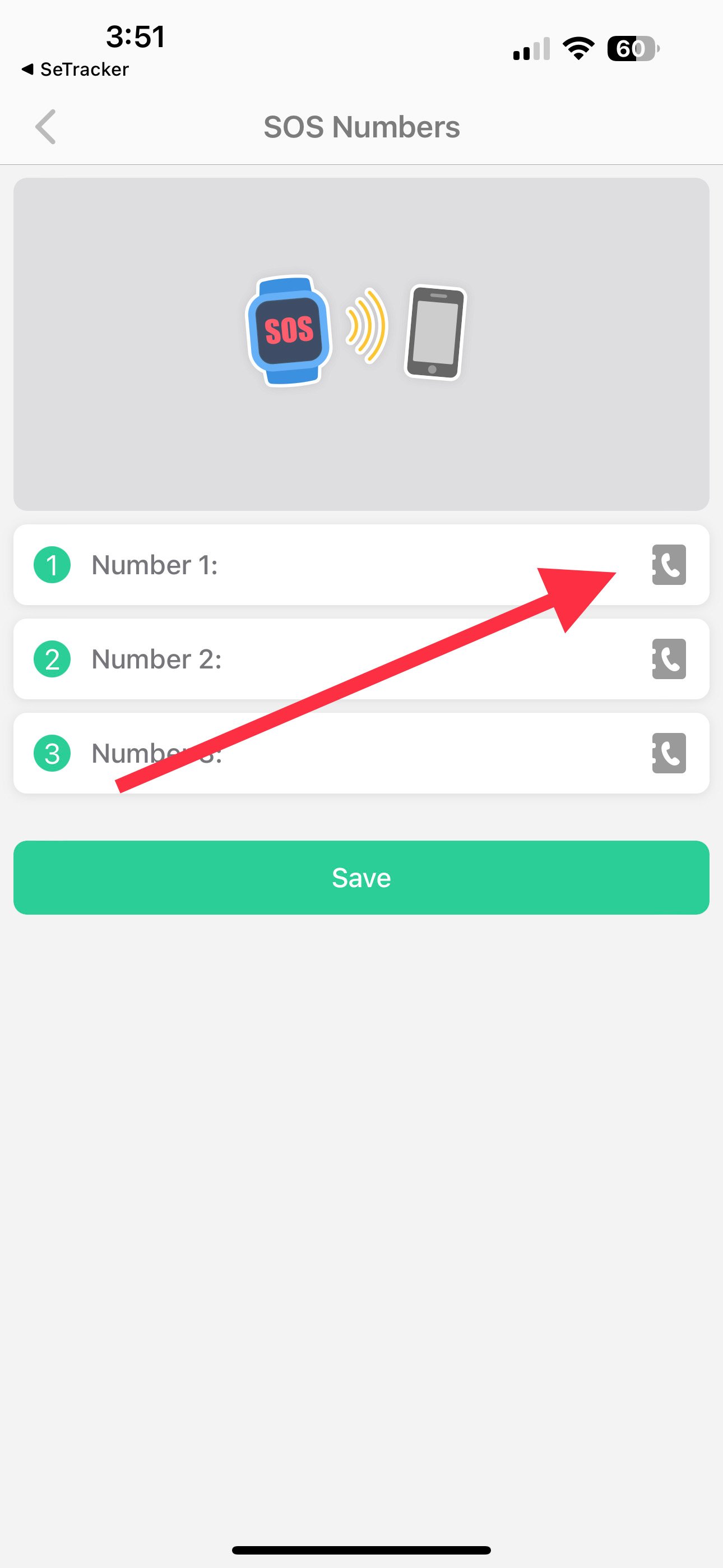
12- You can predefine the safe zones on the watch from 20meters up to 500meters around the watch and if the watch exits the area, you will get an alert on your phone with the help of the app notification, you can create up-to 5 safety zones via phone app. You can also track back the 180 days of tracking as this records on the app cloud storage.
13 - Beside tracking other features are video calling , remote photos , audio video chats, steps count and sleep monitoring , pinging the watch if lost the watch via app.
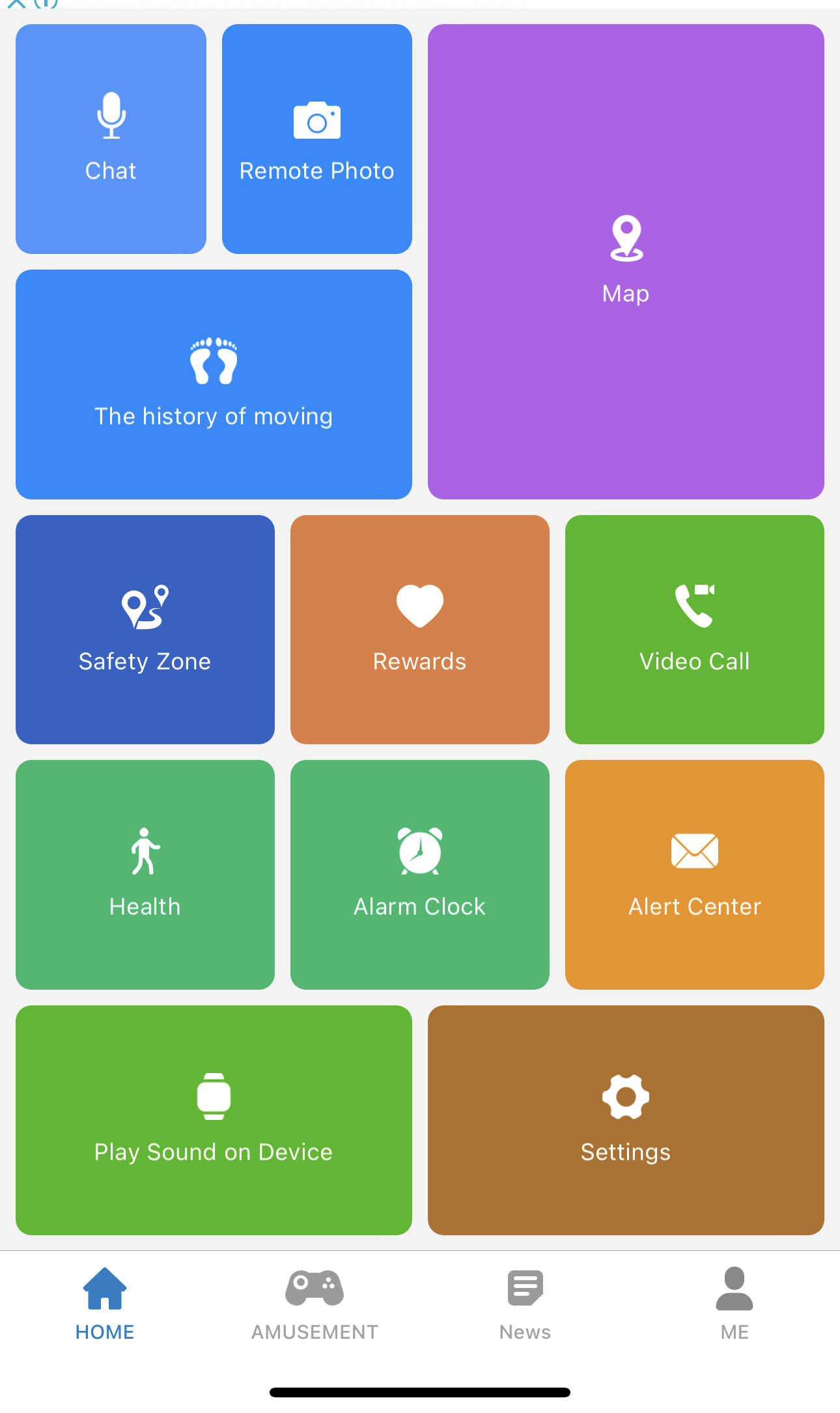
FAQs :